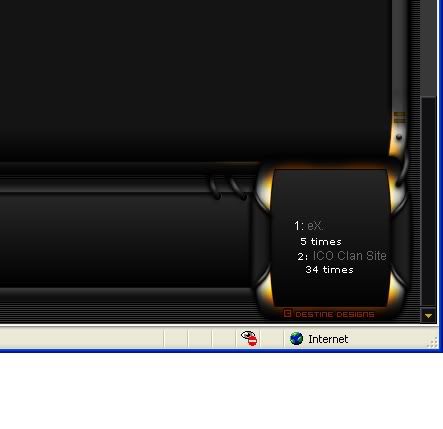| Author |
Message |
spurtus
Regular


Joined: May 13, 2006
Posts: 89

|
 Posted:
Tue Dec 12, 2006 1:11 pm Posted:
Tue Dec 12, 2006 1:11 pm |

|
Hey...recently, I had something pop up on my web site. I am thinking another admin that I recently set up may have been mucking around...not sure. Anyway, I think it is called the Web Links module. It has a scrolling box that appears in the lower right side of the screen on every page of my web site: http://www.circle-of-tyrants.com and looks like this:
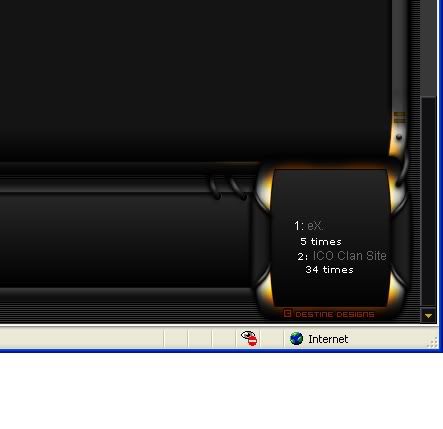
It was activated in the modules admin interface, so I deactivitated it, yet it still shows. Anyone know if this is, in fact, the weblinks module, and how I might shut it off?
Thanks!
Spurtus |
| |
|

 
|
 |
kguske
Site Admin

Joined: Jun 04, 2004
Posts: 6437

|
 Posted:
Tue Dec 12, 2006 1:45 pm Posted:
Tue Dec 12, 2006 1:45 pm |

|
That's an issue with your theme. If you click the link there and you're not signed on as an administrator, you'll get a module inactive message. You'll need to remove those links from the database or modify the theme. |
_________________
I search, therefore I exist...
Only registered users can see links on this board! Get registered or login! |
|


|
 |
spurtus


|
 Posted:
Tue Dec 12, 2006 3:13 pm Posted:
Tue Dec 12, 2006 3:13 pm |

|
Ok...I will try to figure out how to do that (remove the link...i figured I would try, earlier, but could not figure it out). We never turned this thing on, as far as we know, and it just suddenly appeared. No idea where it got those links, but they are somewhat affiliated with squad we game with. |
| |
|
|
|
 |
spurtus


|
 Posted:
Tue Dec 12, 2006 3:14 pm Posted:
Tue Dec 12, 2006 3:14 pm |

|
By the way, if it is with the theme, I think I need to find another. I have had nothing but trouble with that thing since we bought it, and Destine is zero help. |
| |
|
|
|
 |
kguske


|
 Posted:
Tue Dec 12, 2006 4:06 pm Posted:
Tue Dec 12, 2006 4:06 pm |

|
Some themes display downloads or weblinks by default, and some of the ones that do can be configured to display something else or nothing at all. |
| |
|
|
|
 |
spurtus


|
 Posted:
Tue Dec 12, 2006 6:12 pm Posted:
Tue Dec 12, 2006 6:12 pm |

|
I went out to the weblinks admin page, and there are all kinds of ways to edit links, or add new links, but no apparent way to delete them! ARG...frustrating.
Spurt |
| |
|
|
|
 |
kguske


|
 Posted:
Tue Dec 12, 2006 7:23 pm Posted:
Tue Dec 12, 2006 7:23 pm |

|
Been a while...but it might be a button on the edit page. If not, you can always delete the records from the links table via phpMyAdmin. |
| |
|
|
|
 |
spurtus


|
 Posted:
Tue Dec 12, 2006 7:27 pm Posted:
Tue Dec 12, 2006 7:27 pm |

|
yeah...I thought about that...always scary, fearful it will break something else (or even the future functionality. And, I am not even sure if it will make the module disappear, or not. oh well... |
| |
|
|
|
 |
kguske


|
 Posted:
Tue Dec 12, 2006 9:56 pm Posted:
Tue Dec 12, 2006 9:56 pm |

|
Clearing the table will stop the links from being displayed, for sure. It should not hurt anything else. |
| |
|
|
|
 |
|
|