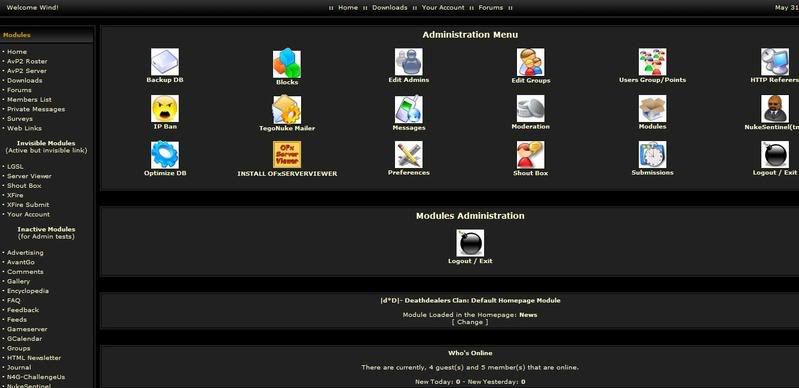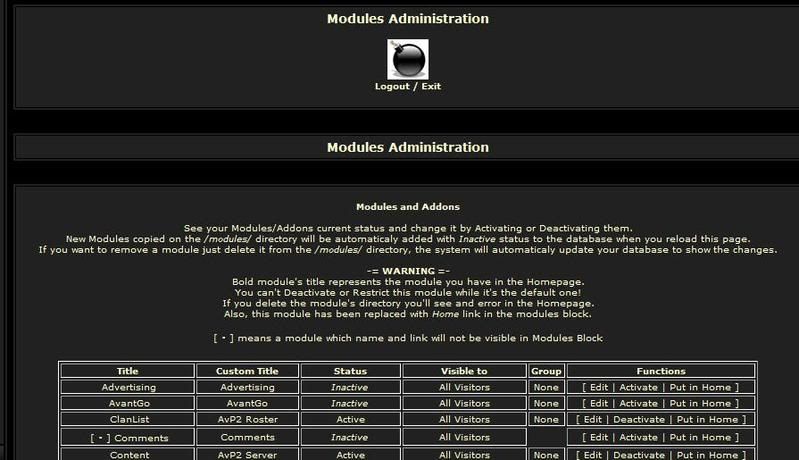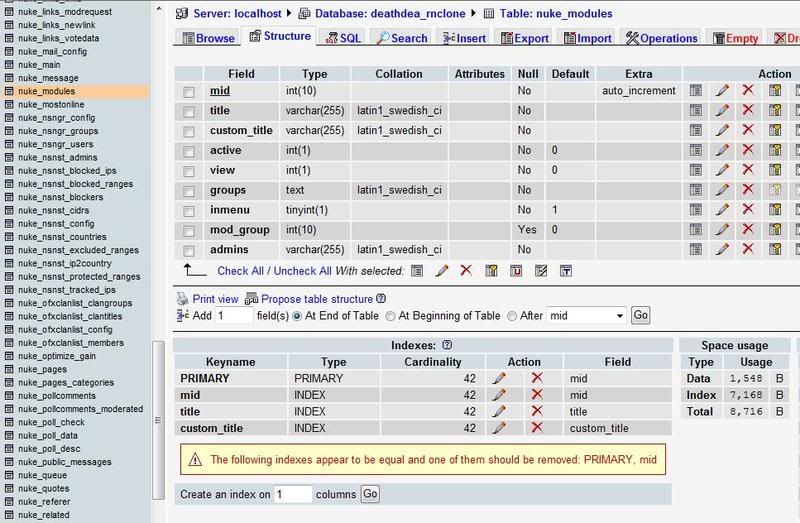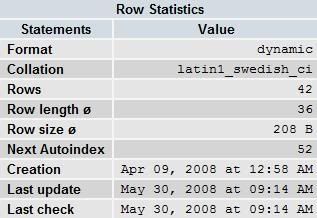| Author |
Message |
jmg1
New Member


Joined: Mar 21, 2008
Posts: 11

|
 Posted:
Sat May 31, 2008 1:58 pm Posted:
Sat May 31, 2008 1:58 pm |

|
Would appreciate any advice/suggestions anyone has on this. I'm a pretty big newbie (as Raven will testify if he remembers me).
Basically, all my modules (although operational) can't be accessed by admin. Thats to say, if i try the link directly to the specific module admin, i get a blank page, and also in my admin panel, the 'modules' section has literally disappeared all but 'Logout/Exit'
Just to emphasize, modules still work, I just cant edit them / admin them anymore.
screenshot of the disappearing modules:
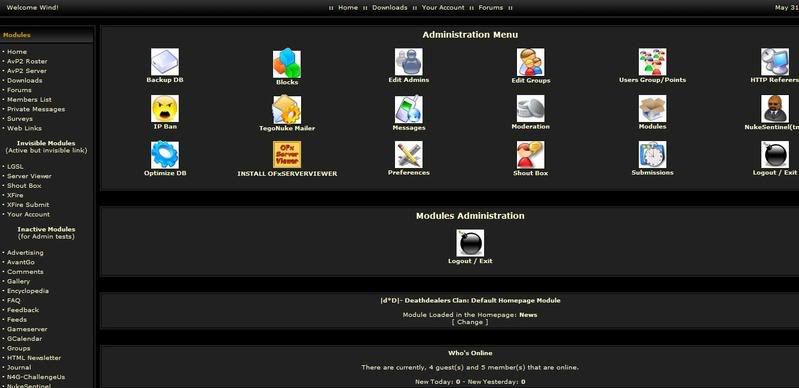
This must've happened within the last few days. The only changes i've done to the website in that time are changing the home page domain name (from www.deathdealersclan.net to http://deathdealersclan.net/main.php). As far as I can tell, everything else is in order apart from the problem mentioned above. |
| |
|


 |
 |
jakec
Site Admin

Joined: Feb 06, 2006
Posts: 3048
Location: United Kingdom

|
 Posted:
Sat May 31, 2008 2:28 pm Posted:
Sat May 31, 2008 2:28 pm |

|
Can you turn on error reporting and post back the results. Please be careful not to post the full paths displayed in the errors. |
| |
|


|
 |
kguske
Site Admin

Joined: Jun 04, 2004
Posts: 6437

|
 Posted:
Sat May 31, 2008 7:37 pm Posted:
Sat May 31, 2008 7:37 pm |

|
A similar issue has been reported due to file locking on module index files on certain web hosts that aren't performing optimally. When you go to the admin, modules function, do the modules appear again (you may need to refresh admin, modules more than once)? |
_________________
I search, therefore I exist...
Only registered users can see links on this board! Get registered or login! |
|


|
 |
jmg1


|
 Posted:
Sun Jun 01, 2008 2:29 am Posted:
Sun Jun 01, 2008 2:29 am |

|
They dont appear again in the modules function, even after a few refreshes. Still looks like this:
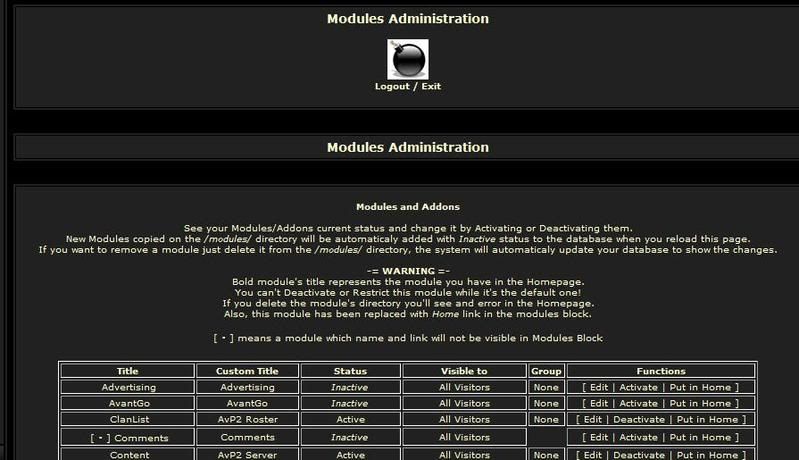
and sorry to be completely useless, but I've searched these forums and couldnt find anywhere explaining just how to turn on error reporting? |
| |
|
|
|
 |
kguske


|
 Posted:
Sun Jun 01, 2008 8:34 am Posted:
Sun Jun 01, 2008 8:34 am |

|
Since nothing is displayed, there may be something wrong with your modules table. Can you check that in phpMyAdmin?
Error reporting may also help identify the issue quickly. You can find details about this in the RavenNuke Only registered users can see links on this board! Get registered or login! guide in the Prepare/Install The Files section. |
| |
|
|
|
 |
jmg1


|
 Posted:
Sun Jun 01, 2008 1:26 pm Posted:
Sun Jun 01, 2008 1:26 pm |

|
What I see in phpMyAdmin is:
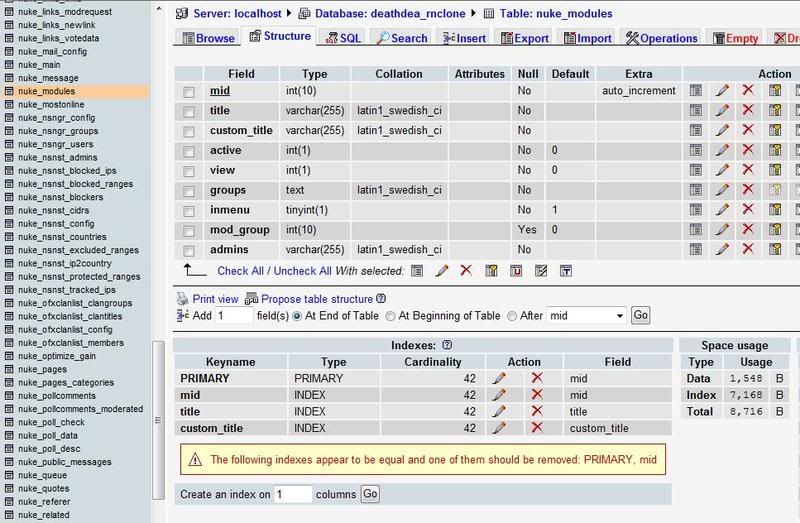
Within each of those specific sections, theres only a couple of rows and not much else.
Thanks for posting that link. I've found the necessary area in the mainfile.php.
| Quote: | if($display_errors) {
@ini_set('display_errors', 1);
} else {
@ini_set('display_errors', 0);
} |
Just to be sure what I'm doing here (i dont want to make matters any worse), turning the error log on would mean changing the values '1' and '0' written there to '8191' (all errors) ? or replacing the values '1' and '0' to 'true' ? |
| |
|
|
|
 |
jakec


|
 Posted:
Sun Jun 01, 2008 1:50 pm Posted:
Sun Jun 01, 2008 1:50 pm |

|
No, you need to turn it on in the config.php file. |
| |
|
|
|
 |
jmg1


|
 Posted:
Sun Jun 01, 2008 1:57 pm Posted:
Sun Jun 01, 2008 1:57 pm |

|
Alright. I left mainfile as it was, and changed 'false' to 'true' in config.php. Where can I access the logs? |
| |
|
|
|
 |
jakec


|
 Posted:
Sun Jun 01, 2008 1:58 pm Posted:
Sun Jun 01, 2008 1:58 pm |

|
No logs the error messages should appear in your browser window. |
| |
|
|
|
 |
jmg1


|
 Posted:
Sun Jun 01, 2008 2:01 pm Posted:
Sun Jun 01, 2008 2:01 pm |

|
just re-uploaded the altered config.php. Dont get any messages in browser as such. Not when I'm in admin, modules area or anywhere else. |
| |
|
|
|
 |
jakec


|
 Posted:
Sun Jun 01, 2008 2:06 pm Posted:
Sun Jun 01, 2008 2:06 pm |

|
OK next level. In rnconfig.php there is database logging feature turn that on. That should display any DB errors. |
| |
|
|
|
 |
kguske


|
 Posted:
Sun Jun 01, 2008 2:36 pm Posted:
Sun Jun 01, 2008 2:36 pm |

|
The structure is correct. We're any mods / addons done that required changes to mainfile.php?
Also, how many rows in the _modules table? Did you do any table maintenance (e.g. check table, analyze table, repair table) on the modules table? |
| |
|
|
|
 |
dad7732
RavenNuke(tm) Development Team

Joined: Mar 18, 2007
Posts: 1242

|
 Posted:
Sun Jun 01, 2008 5:37 pm Posted:
Sun Jun 01, 2008 5:37 pm |

|
Any possibility of a theme issue? |
| |
|


|
 |
jmg1


|
 Posted:
Mon Jun 02, 2008 12:17 am Posted:
Mon Jun 02, 2008 12:17 am |

|
Turned the database logging on to '2', however Im still not getting anything new in the browsers or anywhere else.
I havent changed mainfile.php at all, specially not in the last few days since the modules admin 'disappeared'.
regarding the rows of _modules table:
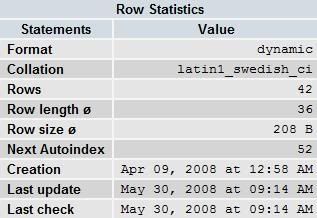
and I definately haven't been into phpmyadmin to touch modules tables, least not before this problem cropped up. The only thing I may have done (out of boredom/curiosity more than 'I knew what i was doing') is click on the 'Optimize DB' function in nuke website admin.
the theme i've got up there is subblack. The website has run on ravennuke fine for almost 2 months and when it was installed I believe Raven took a look over any theme issues. |
| |
|
|
|
 |
jakec


|
 Posted:
Mon Jun 02, 2008 12:27 am Posted:
Mon Jun 02, 2008 12:27 am |

|
The db logging does actually log the data in a file, in a directory called rnlogs. So check there and you will probably find you have quite a long list by now. I would recommend switching it to 1 so it only captures errors and empty the current data in the file, then try again. |
| |
|
|
|
 |
jmg1


|
 Posted:
Mon Jun 02, 2008 1:42 am Posted:
Mon Jun 02, 2008 1:42 am |

|
Alright. Located it and switched to '1'. What kind of thing should I be looking out for in the log ? |
| |
|
|
|
 |
Guardian2003
Site Admin

Joined: Aug 28, 2003
Posts: 6799
Location: Ha Noi, Viet Nam

|
 Posted:
Mon Jun 02, 2008 4:30 am Posted:
Mon Jun 02, 2008 4:30 am |

|
jmg1 please PM me an ftp log in, lets see whats going on here  |
| |
|

 
|
 |
jmg1


|
 Posted:
Mon Jun 02, 2008 11:31 pm Posted:
Mon Jun 02, 2008 11:31 pm |

|
Well, still nothing seems to be working here.
Except now a few other things are playing up. For example, Who Is Where now gives error:
Parse error: syntax error, unexpected T_VARIABLE in /**removed by admin**/modules/RWS_WhoIsWhere/index.php on line 1
and I get another error for another module which I never cared too much about but may give clues here: Fatal error: Cannot redeclare get_lang() (previously declared in /**removed by admin**/mainfile.php:371) in /**removed by admin**/mainfile.php on line 390 |
| |
|
|
|
 |
Guardian2003


|
 Posted:
Tue Jun 03, 2008 12:17 am Posted:
Tue Jun 03, 2008 12:17 am |

|
OK first of all, this is not a clean install of RavenNuke. As I mentioned in my PM some parts of the site are looking for none RavenNuke database tables that do not exist.
You need to clean that up before you can do anything else as the sql errors could be interfering with other parts of the site depending on where and in which files they are occuring.
Now it seems we have another seperate problem regarding that mainfile.php error.
Mainfile does NOT call the get_lang() function twice so I'm going to ftp in and take a look at that and the WhoIsWhere module right now to see whats going on. |
| |
|
|
|
 |
Guardian2003


|
 Posted:
Tue Jun 03, 2008 12:33 am Posted:
Tue Jun 03, 2008 12:33 am |

|
OK the WhoIsWhere module is broken because the files were uploaded in ASCii mode instead of BINARY mode so that, that problem solved.
Before you do absolutely anything else, I think you need to clean up your webspace to avoid accidentally uploading things to the wrong place.
You have Ravennuke installed in two places plus your 'oldnuke' which might cause confusion.
mainfile.php is fine (well the first one under you public_html directory is as thats all I checked) so I'm thinking that the site is trying to run more than one instance of *nuke and more than one mainfile.php is in use.
If it were me, I would take a back up of the entire website, wipe the whole thing and do a fresh install of the files then replace the config.php file from your back up so your using the database you are at the moment - you do not need to run the installer as you already have a database.
If anyone else other than me (or a Mod/Admin from here) take it off them, you do not need that added complication right now. |
| |
|
|
|
 |
montego
Site Admin

Joined: Aug 29, 2004
Posts: 9457
Location: Arizona

|
 Posted:
Tue Jun 03, 2008 5:49 am Posted:
Tue Jun 03, 2008 5:49 am |

|
jmg1, I removed your full path details in your previous post. We do not need that and you do NOT want that to be public.  |
_________________
Only registered users can see links on this board! Get registered or login!
Only registered users can see links on this board! Get registered or login! |
|

 
|
 |
Guardian2003


|
 Posted:
Tue Jun 03, 2008 6:19 am Posted:
Tue Jun 03, 2008 6:19 am |

|
Just so that all are aware, I'll be doing file wipe and clean and re-install for jmg1 in the morning and then sorting out any sql differences/issues due to utilising the existing data. |
| |
|
|
|
 |
jmg1


|
 Posted:
Tue Jun 03, 2008 7:31 am Posted:
Tue Jun 03, 2008 7:31 am |

|
| montego wrote: | jmg1, I removed your full path details in your previous post. We do not need that and you do NOT want that to be public.  |
thanks  |
| |
|
|
|
 |
|
|